A few issues back I explored the pros and cons of charging convenience fees. In that blog post, I mentioned the all-too-common argument in support of charging convenience fees – “It’s not fair for all of our customers to have to pay for those customers who want to pay by credit card.”
Today we’ll take a more in-depth look at the cost of processing mail and cashier payments, including the release of two new calculators on my website.
Keys to efficiency
As you try to make your business office as productive as possible, one of the keys to efficiency is reducing time-consuming, labor-intensive tasks.
Back in the day, utilities did this with meter reading by transitioning from reading meters on paper to using handhelds to save office staff from having to key each meter reading (and in some cases – read the meter reader’s handwriting!). More recently, utilities are implementing drive-by and AMI systems to extend the efficiencies to the field staff.
For payments, similar efficiencies can be accomplished by reducing the number of cash, check, and mail payments. You may be asking yourself “why would I want to reduce these kinds of payments?”. The answer, quite simply, is they are very inefficient methods of processing payments. Let’s recap the steps involved in accepting each of these types of payments:
Mail payment processing steps:
- Go to the Post Office to get mail
- Open mail, match checks with stubs, look up any checks without an account number
- Enter payments
- Add up checks for balancing total
- Reconcile any differences
- Make bank deposit
- Take deposit to the bank (or transmit Check 21 deposit)
- Update payments
Cashier payment processing steps:
- Take payment from customer
- Make small talk with customer
- Enter payment
- Give change back to customer, if required
- Count cash drawer and balance
- Reconcile any differences
- Make bank deposit
- Take deposit to the bank
- Update payments
Compare each of those to processing online or bank draft payments:
- Import file of payments (or, if your online and bank draft payments are integrated, this step is eliminated)
- Reconcile totals
- Update payments
What does it cost to process payments?
Now that we’ve reviewed the steps involved in taking each of these types of payments, let’s take a look at what the cost of doing so is.
To determine the true cost of processing cashier and mail payments, I’ve created two new calculators on the Tools page of my website:
The calculators will ask for the number of payments and the amount of time to enter them. I recommend basing this on a full day, or even several days, of payments.
I’ll be interested to hear your experience with the new calculators, so please feel free to leave a comment on this blog post.
Complete the 2023 Utility Fee Survey
If you haven’t already completed the 2023 Utility Fee Survey, and would like to, please click here to complete the survey. It should take less than five minutes to complete.
If you have any questions, please feel free to e-mail me at gary@utilityinformationpipeline.com or call me at 919-673-4050.
Thank you in advance for your participation in the 2023 Utility Fee Survey.
Are you processing payments efficiently?
If your office isn’t efficiently processing payments, or if you are unsure, please give me a call at 919-673-4050 or email me at gary@utilityinformationpipeline.com to learn how a business review could help you find out.
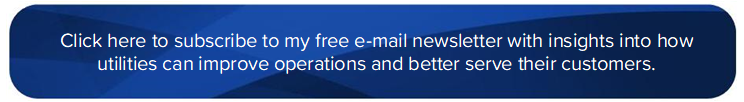
© 2023 Gary Sanders
